How to Remain Anonymous Online
Google is watching you. No matter which way you look at it, Google has a hand in what you search for, comment on, watch, download, share or publish. Every time you search for a location or use Google maps as a Sat-Nav that information is stored. If you type in the latest bestselling book, blockbuster movie or front-page celebrity, those searches are also saved. Websites send small packets of data known as Cookies, to help them remember your choices or personal information for the next time you visit. These Cookies help build an online profile which allows that creepy banner advert for the product you have just been looking at to pop up on a completely unrelated website, or your details to be remembered the next time you pay a visit your favorite online retailer. It’s like that odd shop assistant who always remembers who you are and what you want.
This detailed information is of course interesting to governments, law enforcement agencies and marketers, providing a very detailed map of a person’s movements, habits and preferences. Despite this unprecedented level of data collection and surveillance, there are ways to avoid being tracked and remain anonymous online.
It has never been so easy to track someone. Pretty much every person over the age of 5 has a small electronic device in their pocket that is constantly transmitting signals and revealing its location. Users even make tracking easier by searching for a nearby restaurant or asking Siri where the cheapest dog food can be found, giving away information on where we are going and why we are going there. All of this stored information can be accessed; Google Timeline provides a very spooky map of everywhere you’ve been since you created a Google account. Google also creates a nice history of every website you have searched for or visited. Yes, there’s the locally stored history everybody knows about and deletes after they’ve visited a website they’d prefer other computer users not to know about, but there’s also a more complex Google search history linked to your account. This can be accessed and cleared, unless you want Google to know exactly what you’ve been looking at since you created your account. You can also ask Google not to save your results or track your movements via your account preferences.
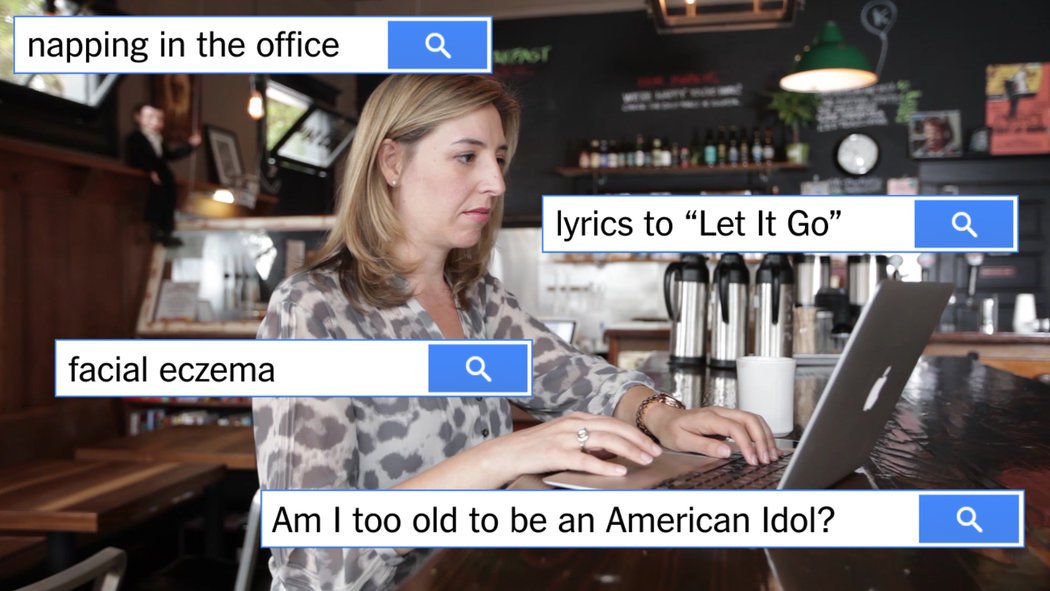
Sweeping Away a Search History – Molly Wood
Emails should be a safe haven. Traditional post is still considered to be pretty secure and letters can be sent anonymously, so online mail should reflect this. But this isn’t the case. Gmail messages carry your IP address, so the location you send an email from is logged and whenever you download a message, your location is given away again. These settings can be changed, but not many people realize this location sharing is a default setting.
Even your YouTube video watching habits are being monitored, stored and acted upon. Have you ever noticed that after spending a Sunday morning watching hilarious cat fails and shark attack videos that the next time you log in, there are many other cat and shark videos on your ‘recommended’ list? Guess what – it’s not a coincidence. Fear not however, your YouTube viewing history can also be cleared and settings tweaked so that anything you watch in the future can be forgotten instantly.
When it’s time to buy Grandma’s birthday gift, make sure the connection you are buying over is secure. Look for a padlock, https: prefix or green ‘verified’ box in the address bar or alternatively, shop using a VPN (Virtual Private Network). A VPN will encrypt any data transmitted and will make it difficult for snoopers to view sensitive details such as credit card details, or even what you are buying for Grandma.

If you type in the latest bestselling book, blockbuster movie or front-page celebrity, those searches are also saved. Websites send small packets of data known as Cookies, to help them remember you choices or personal information for the next time you visit.
If you’re going for a walk and don’t want anyone to know where you’re going, enter your phone’s settings and turn of location services. This is the software setting responsible for transmitting to applications like Google Maps exactly where you are, based on your phone’s GPS signal. This allows Google to build a detailed profile of where you’ve been, where you ate and what you’ve been doing for last four hours.
There are lots of easy ways for people to find out lots of information about you. If you have several social media accounts that use the same email address, there are intelligent Chrome web add-ons such as Prophet and search techniques that will allow a complex snapshot of your life to be created. If you use the same email address for Facebook and LinkedIn for example, and you don’t have strict privacy settings on Facebook, your real name, occupation, address, favorite football team, sexual preference, age, phone number, number of children, pets and names of your family and loved ones can be collated in seconds. For identity thieves, this makes things easy. Consider using a different email address for different social media accounts and make your Facebook profile inaccessible to strangers, or limit the amount of information you put on there. Did I mention Facebook also monitors and collates your likes, where you go and what you do as well?
As technology progresses and more is done with the information we give out freely, it will only get worse for people wishing to benefit from the digital world but remain off the grid at the same time. It is virtually impossible to live an online life without giving away more personal details than necessary, but with the right precautions, you can limit the amount of data that is freely available and decrease the chances of your personal data being taken advantage of.
Google is watching you. No matter which way you look at it, Google has a hand in what you search for, comment on, watch, download, share or publish. Every time

